Register your account number – step by step
Since we are customer owned, you can get a bonus when we make a profit. To get your refund in your bank account, register your account number on Mina sidor. Here is how to do it – step by step.
-
Log in to Mina sidor
Go to “Logga in” on top of the page, and sign in with BankID or “säkerhetsdosa”.
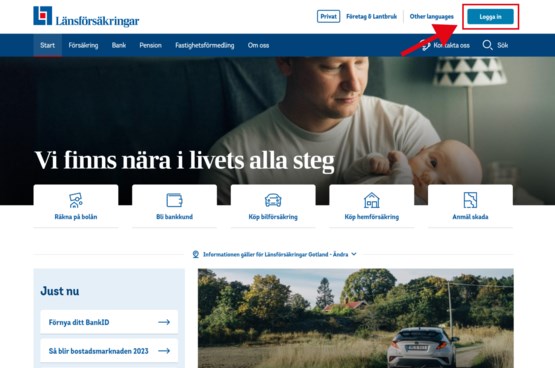
-
Go to ”Inställningar”
Go to the personal menu next to the button "Logga ut". Select "Inställningar".
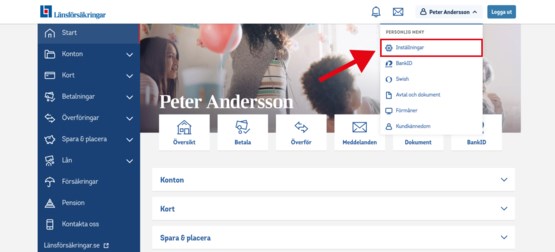
-
Go to ”Utbetalning”
Go to ”Konto för utbetalningar” and add your account number.
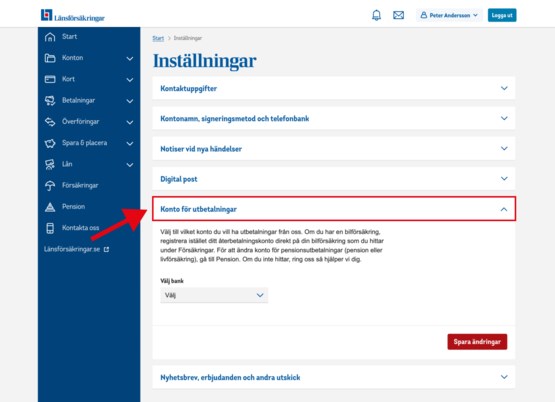
-
Update your contact details
To make sure we have your correct phone number and email address, please update your contact details under "Kontaktinformation".
